On-Site/On-Page Optimization
Introduction
In order to rank higher, a webpage needs to have a certain flair to it. It needs to stand out. Users should be able to easily interact with it and spend time on it. Like the phrase goes, “The first impression is the best impression”, a page needs to make an impression. There are certain factors that make a page look more impressionable. Let’s take a look at those.
Snippet
A snippet is a single search result in a set of search results. It generally consists of a title, URL, and a brief description of the page. The description of the snippet will match the search query. The snippet should be as such, it should grab the attention of the user. So certain optimizations are made in the title and description.
 |
| Example of a basic snippet: - includes title, url and description |
Title Optimisation
The title is the first thing one notices when making a query. The Google SEO starter guide provides some pointers on how to optimize the title of a page. When optimizing the title, it should make a meaningful sentence which includes the focussing keyword. The complete title should not be in upper case or lower case but in title case. There is a character limitation for optimizing the title. The total characters in the title should be between 55 to 60 characters. But the limit can be more accurately expressed in pixels. I.e. the title should be limited to 512-pixel width. If the title is well within the limits, and if it is following the appropriate letter case, it helps in ranking and also it helps to make an impression. In this case, the title should be able to convert these impressions into Click-Through Rates (CTR).
While optimizing the title, 3 or more words should be given as the title. The reason for this is that Google cannot crawl and understand the context of the page with just one or two words as the title. Care should be taken not to make spelling mistakes, grammatical mistakes in the title as this will be considered as a low-quality page and it will affect the ranking of the page.
If the SEO title does not match the content of the page the title is not accepted by Google. In this case, the Google AI may give the H1 in the content as the SEO title. If H1 is not present, then Google will use H2. In the content, two H2 can be used if there is an elaborate content under both H2. But the following content should be matching with H2 and H3. In order to avoid the concern for keyword stuffing, secondary keywords and long-tailed keywords can be used.
It is better to use only one H1. If there is more than one H1 present, it will be confusing for caching and the page may be saved temporarily under the Sandbox database due to less clarity. It will be confusing for Google to decide which H1 to use. Once it is in the sandbox database, it will be some time before Google ranks the page.
Keyword Cannibalization
Keyword cannibalism means the pages in a website fighting for ranking because the content is optimized under the same focusing keyword. This will cause an adverse effect and it will cause the page to rank lower or not rank at all because of the confusion it creates.
Search Console
Search console is a basic SEO tool. It is used to verify the website and communicate with Google regarding any concerns. The tool shows an error if the number of words in the title is less than three or if there are more than enough words. The title that is given should be a unique one. It should not be duplicated. If the title is duplicated, the search console shows it as an error saying “Title Duplication”.
Meta Description
Meta description basically means a description of the content of the page. While optimizing the description, it should not be given in full capital letters. There is a limitation of the 1024-pixel width in which the description is shown. Descriptions exceeding that limits will not be shown completely in the search results. For a webpage, the approximate character limitation is 155 to 160 characters and for a blog is up to 155 characters. The reason for this difference is because the description for the webpage is not shown in the same way as a blog description is displayed. In a blog’s description date is also shown. So a little space is reserved for displaying the date.
It is better to give at least one focusing keyword in the description. This will help the crawlers to identify the content easier and help in ranking. The description given should be a unique one. It should not be duplicated, too short, or too long. Otherwise, it will show as an error in Google Search Console.
If there is no description given on a page, then Google will use a portion of the content as a description preferably the first sentence. If there is not enough content, then Google will show random words or HTML codes.
Robot MetaTags
Robot meta tags are basically, instructions for the Google bots which crawl the page to what to do. An example of a robot meta tag is given as follows.
<meta name = “robots” content = “index,follow”/>
This tag requests the Google bots to crawl and index the page.
<meta name = “robots” content = “noodp”/>
“noodp” instructs the Google bot not to use the description in open directory project
Content Optimization
A good quality website should have good quality content. If the website does not offer enough information or services a user is looking for, then simply the user will lose interest in it. So let’s discuss how the content of a page can be optimized.
Anchor Text Optimization
Anchor text is the hyperlink added on the webpage to other pages through keywords in the published content. Anchor texts are more visible to Google bots. They help the bots to easily crawl a webpage. Anchor text fuels up the crawling process on a webpage. The hyperlink can be given as an internal or outbound link to create anchor text. Arranging these texts in an organized way can help Google to crawl the content much easier on a webpage. It should be noted that the hyperlink should not be given to another page from the focussing keyword we are trying to optimize. Usually, for a user, the anchor text works as a reference. But here the bots that crawl the webpage consider the hyperlink from the focussing keyword as a recommendation and pass the recommendation value of our page to the other page. This will minimize the chance of ranking our page by Google.
The content on the webpage should be as simple as possible. The sentences used should not be too long for the user to understand. If the overall readability and simplicity of the content are good the page will receive a good reading score which will help in the ranking process. While arranging the content try to use the focussing keywords that we are trying to optimize or its synonyms in the first few sentences of the first paragraph. It will help the user to understand the content of the page better.
If there is a big paragraph with a lot of content, making a relevant portion of the paragraph bold will help the user to easily find the context of the content and will cause the user to spend more time with it. While optimizing the focussing keyword try to use it before a comma or a full stop. The bot crawls the content like a user is reading it. So when it reaches the focussing keyword it will cause a pause at the keyword and register it. Some professional SEO analysts use the focusing keywords in the text areas of banners, scrolls, or slides on a webpage.
Keyword Density
Google makes it clear that keyword density affects the ranking of a webpage. Keyword density is the percentage of use of keywords in the published webpage. It is enough to use a few focussing keywords. But without enough keywords, Google won’t rank the page with the focussing keywords. So try to include them in the content in a natural way. We can use synonyms of the keyword to avoid keyword stuffing.
Image Optimization
“A picture speaks a thousand words”. The easiest way to convey an idea is through an image related to that topic. The images used should be quick loading and optimized without compromising quality.
There are limitations for Google to understand the images given on a webpage. Google understands these images through the SEO practices being done. The number one factor helping Google understand the image is the “Alt name” or “Alternate name” given to that image. This is done by giving the name representing the image in the image calling src tag as shown below.
<img src=”image-name.jpg” alt=”seo”/>
The second factor considered during image optimization is the file name of that image. It is better to give the file name as that term what that image is supposed to represent. Saving the file names with more than one word with hyphens instead of spaces is a good SEO practice. Otherwise, it will cause special characters to appear in the space while opening in the browser. It is difficult to solve this defect.
<img src=”seo-optimization.jpg” alt=seo optimization”/>
The third factor to consider is the image used for content. It is best to choose an image that matches the content the most. It will help Google to easily understand the page content and the image and it will be helpful for the user also.
This concludes our discussion about On Site/On Page Optimization. Other topics on SEO are discussed in my other blogs. Read more about Major Google Updates.



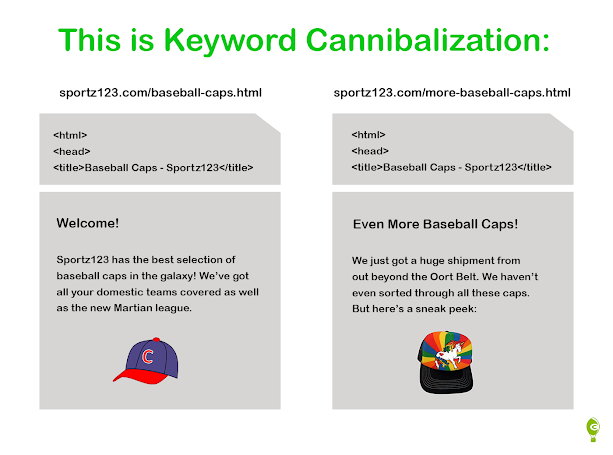






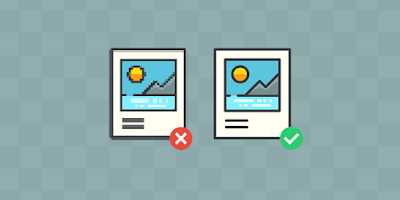


Comments
Post a Comment